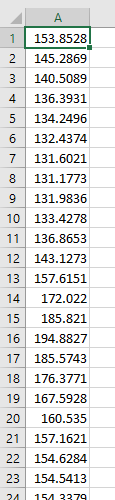Single To Double Column Data Converter
This tool is useful in the case where you need to take data in a single-column format with an interval reading on each line and convert it to a format that has two columns: one for the interval reading date and time; and one for the interval reading.
Upload a single column time series data file (.csv) or a ZIP file that contains one or more single-column
time series files. Next, specify the start date of the time series data and the resolution, and this tool will generate
a two-column time series data file: the first column reports the date and time; the second column reports the reading.
Download a Sample Single-Column Time Series Data File | Instructions